Introduction
The rapid development of security industry calls for the need of a more intelligent video monitoring. For the reason that a massive amount of video is being recorded, but hardly ever being reviewed, it is ordinary to miss suspicious behaviors. To avoid such events and activities being missed, Milesight propounds intelligent Milesight Video Content Analysis(VCA), an embedded application for the whole Milesight Network Camera series.
What is Video Content Analysis?
Video Content Analysis(VCA), also referred to Intelligent Video Analysis (IVA), is the capability of automatically analyzing video to detect and determine temporal and spatial events. The algorithms can be implemented as software on general purpose machines or as hardware in specialized video processing units. It automatically performs an analysis of captured video, and automatically uses the resultant data. This technical capability is used in a wide range of fields including entertainment, health-care, retail, automotive, transport, home automation, safety and security.
Milesight Video Content Analysis
Milesight VCA provides advanced, accurate smart video analysis for Milesight network cameras. It enhances the performance of network cameras through 10 detection modes, enabling the comprehensive surveillance function and quicker response of cameras to different monitoring scenes.

1.Region Entrance
What is Region Entrance
Region entrance helps to protect a special area from potential threat of suspicious person’s or object’s entrance. An alarm will be triggered when objects enter the selected regions by enabling region entrance.
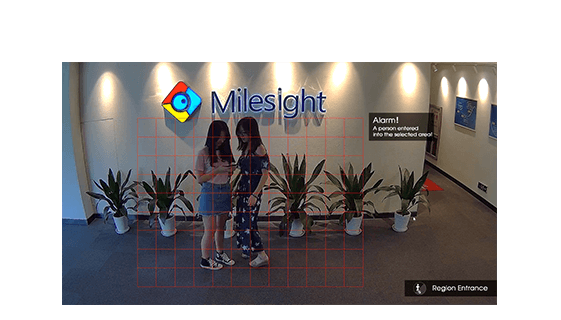
How to set Region Entrance
Enable region entrance detection and draw a region by clicking the mouse. Any object entering into the region will trigger an alarm. The “Object Size” can be set to define whether an object is big enough for triggering the alarm when enter into the selected region.
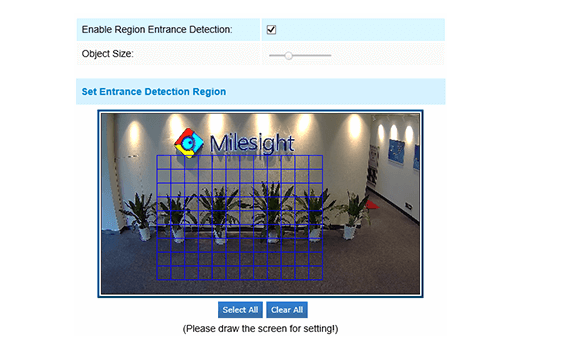
2.Region Exiting
What is Region Exiting?
Region Exiting is to make sure that any person or object won't exit the area that is being monitored. Any exiting of people or objects will trigger an alarm.
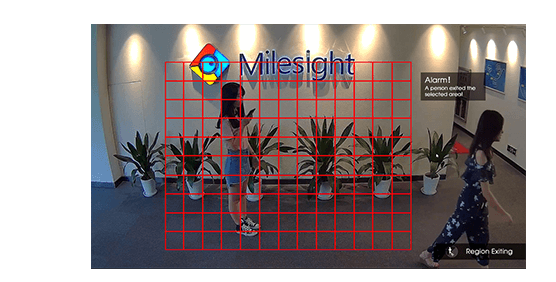
How to set Region Exiting
Enable region existing detection and draw a region by clicking the mouse. Any object which exits the region will trigger an alarm. The “Object Size” can be set to define whether an object is big enough for triggering the alarm when exit the selected region.
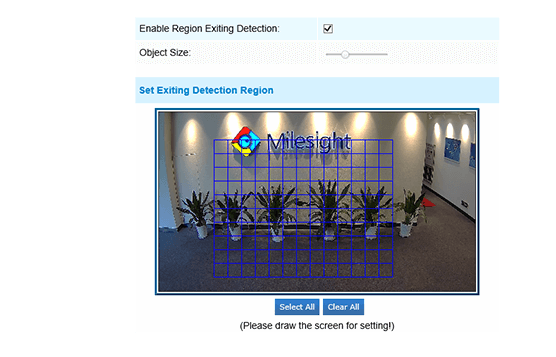
3.Advanced Motion Detection
What is Advanced Motion Detection
Different from traditional motion detection, Milesight advanced motion detection is a really intelligent one which can filter out “noise” such as lighting changes, natural tree movements, etc. When an object moves in the selected area, it will trigger an alarm.
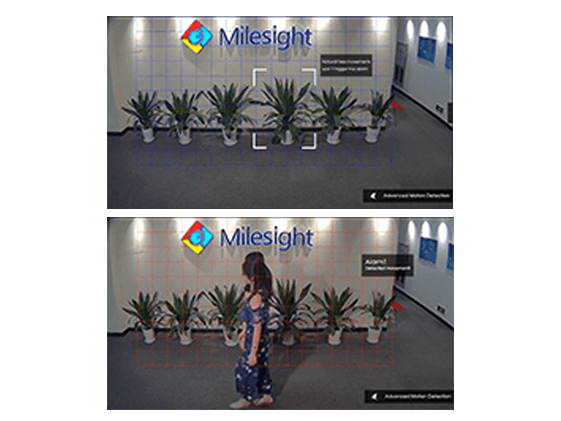
How to set Advanced Motion Detection
Enable advanced motion detection and draw a region by clicking the mouse. The sensitivity can be configured to detect various movement according to different requirements. When the level of sensitivity is low, slight movement won’t trigger the alarm.
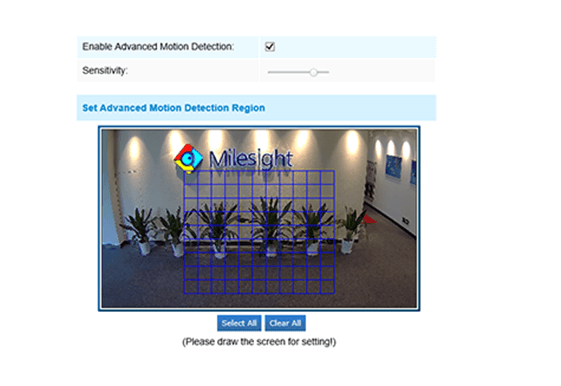
4.Tamper Detection
What is Tamper Detection
Tamper Detection is used to detect possible tampering like the camera being obstructed or moved. This functionality alerts security staff immediately when any above-mentioned actions occur.
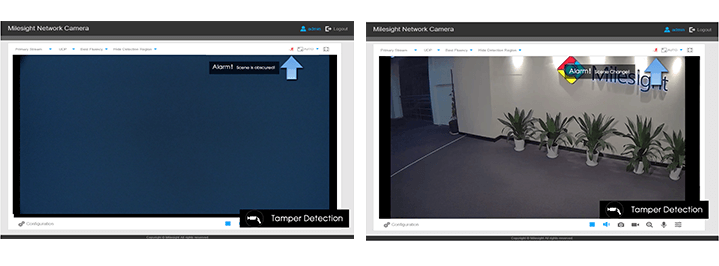
How to set Tamper Detection
Enable tamper detection. According to the sensitivity, alarm will be triggered when disrupted camera operations happen.
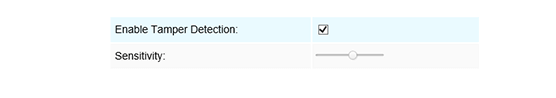
5.Line Crossing
What is Line Crossing
Line Crossing is designed to work in most indoor and outdoor environment. An event will be triggered every time when the camera detects objects crossing a defined virtual line. It is especially suitable for general monitoring of entrance and exit points in low-traffic areas, detecting objects such as people and vehicles that cross the defined virtual line.

How to set Line Crossing
Enable line crossing detection. Click the mouse to draw a line in the monitoring view. Milesight allows to set up to four lines at a time. There are three direction modes to choose for triggering alarm. “A→B” means when there is any object crossing the line from the “A” side to the “B” side, the alarm will be triggered. “B→A” vice versa. “A B” means that the alarm will be triggered when objects cross line from either side.
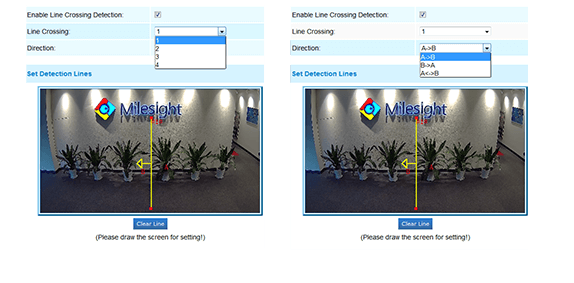
6.Loitering
What is Loitering
When objects are loitering in a defined area for a specific period of time, it would trigger an alarm. Illegal activities towards the places like retail stores and banks would be nipped in the bud thanks to this function.
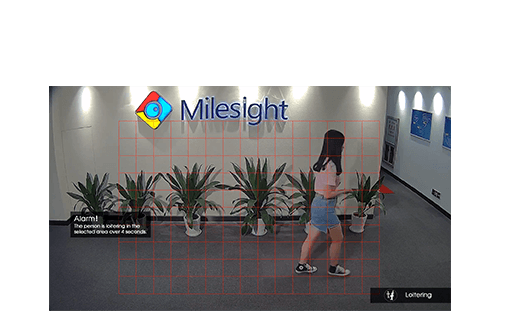
How to set Loitering
Enable loitering detection and draw an area in the view. After setting minimum loitering time from 3s to 300s, any object loiters in the selected area over the minimum loitering time will trigger the alarm. Also Milesight loitering allows to set “Object Size”. Only the object bigger than the set size will trigger the alarm.
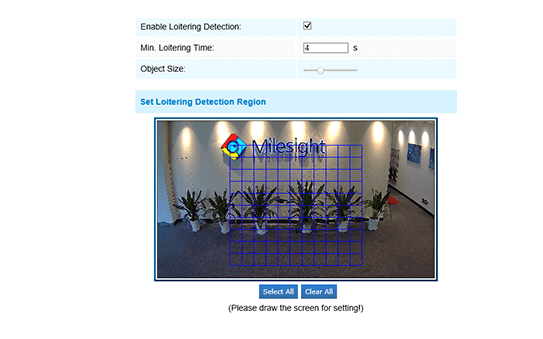
7.Human Detection
What is Human Detection
Human detection is used for figuring out whether an object is a human or not. When human detection is enabled, the camera will figure out objects automatically and it can trigger alarm when needed.

How to set Human Detection
Enable human detection. When there is an object appearing in the detecting area, an ID will show on the frame. If the object is a person, it will mark as “person”. When the Show Tracks is enabled, the tracks of the moving object will show on the screen.
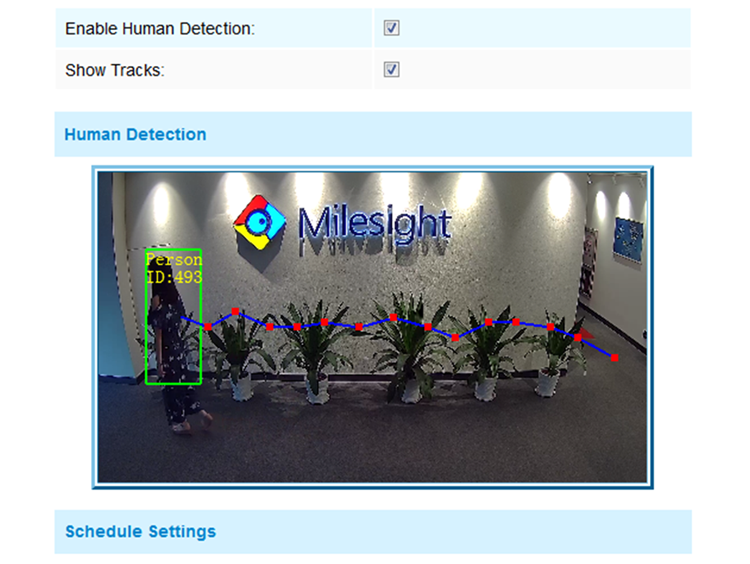
8.People Counting
What is People Counting
People counting is able to count that how many people enter or exit during the setting period, which can therefore serve multiple purposes - for business intelligence purposes helping retailers to count how many customers came in a day.

How to set People Counting
Enable people counting needs to enable human detection first. It records the number of people passing through the line automatically. Crossing along the direction of the arrow will record as “In”. On the contrary, it will record as “Out”.

Also, Milesight people counting allows to trigger alarm when the thresholds reaches to a certain value. The value ranges from 1 to 9999.
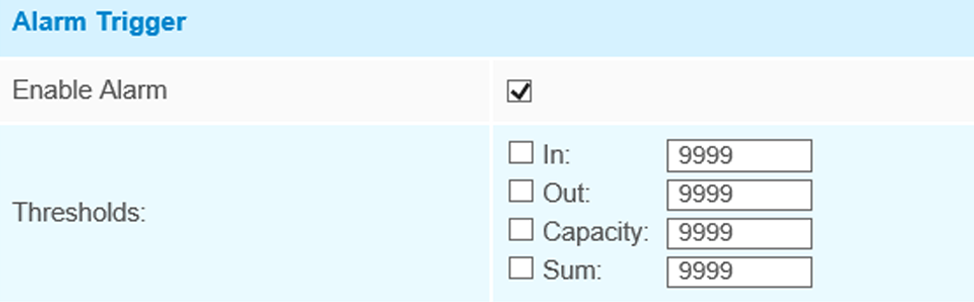
9.Object Left
What is Object Left
Object Left is used for checking whether there is something left in the selected area. If there is object left in the pre-defined area, an alarm will trigger.

How to set Object Left
Enable object left detection and draw a region by clicking the mouse. Any object left in the region will trigger an alarm.
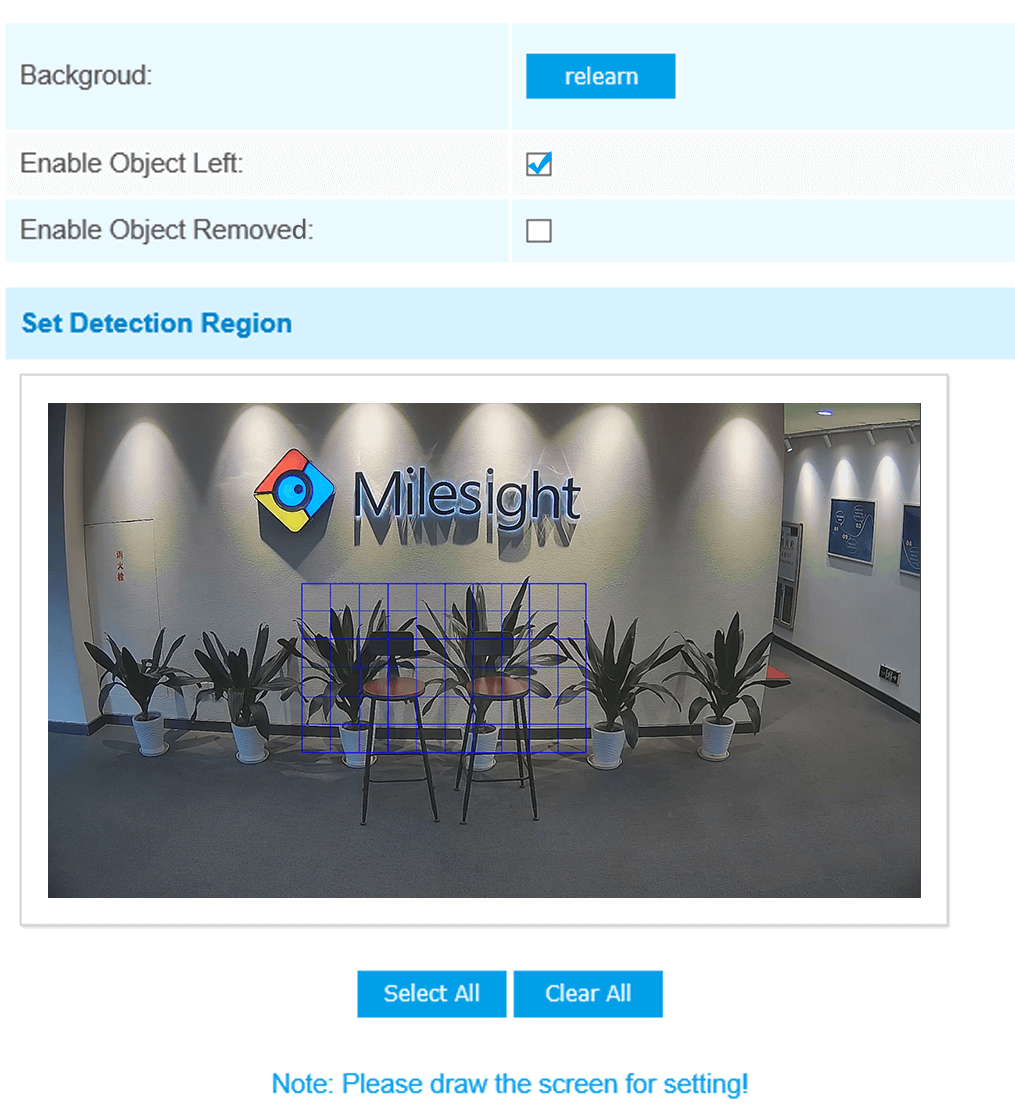
10.Object Removed
What is Object Removed
Object Removed is used to secure objects’ safety. When there is an object removed from a pre-defined region, it will detect and prompt an alarm.
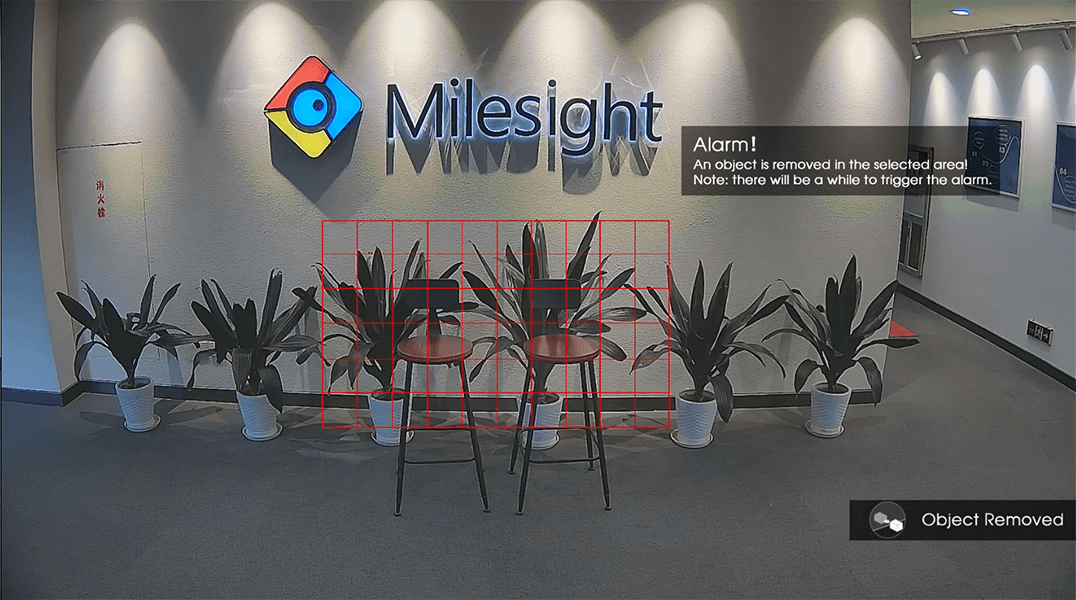
How to set Object Removed
Enable object removed detection and draw a region by clicking the mouse. Any object removed in the region will trigger an alarm.
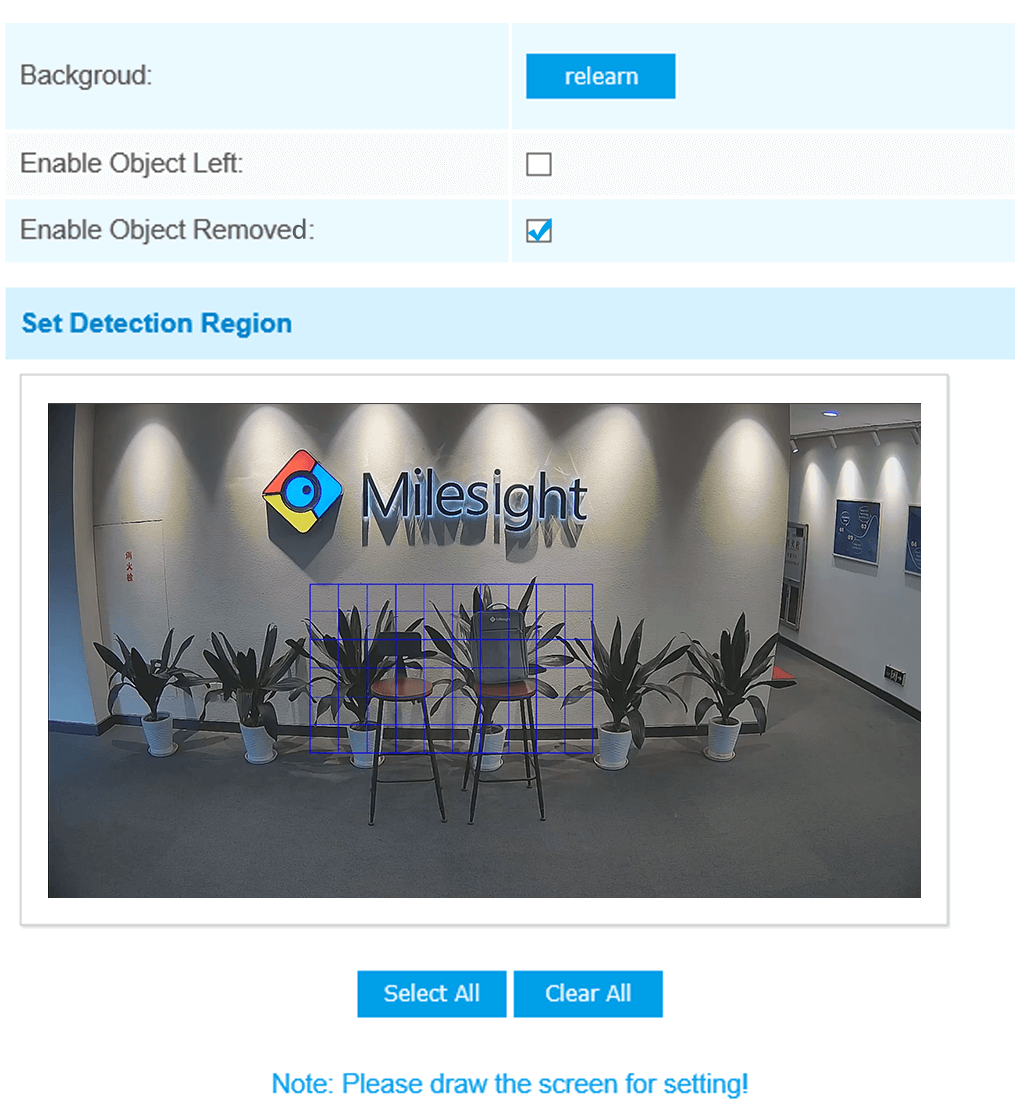
Note:
Milesight VCA provides the primary setting for the whole VCA functions. “Minimum Size” is to set whether an object is big enough to trigger other settings. The frame you draw on the screen means that only if the object size is bigger than the frame, the settings for other VCA functions will take effect. Maximum Size means opposite. The frame you draw on the screen stands for that only if the object size is smaller than the frame, the settings for other VCA functions will take effect.
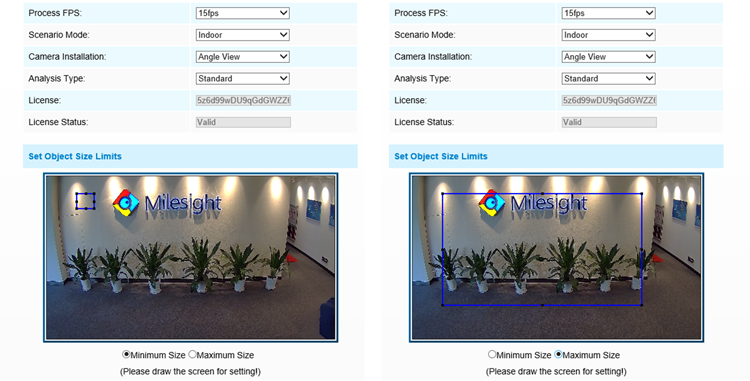
Analysis
Detect suspicious activities immediately
Provide pro-active operation
Reduce workload for the staff
Automatically analyze surveillance video in real-time
Conclusion
Milesight VCA embedded in Milesight Network Cameras ensures that video surveillance systems become smarter, more accurate, and more cost-effective. Through the functions, the operator can predefine situation detection which reduce a lot of workload. And the intelligent monitoring application is general as well as specialized for different industries, creating new end user benefits and opening up new business possibilities.




