Milesight-Troubleshooting-ROI
Milesight-Troubleshooting-ROI.pdf1. What is ROI
ROI(Region of Interest) is selecting a region you are interested in within the image. The selected region will be the focus of your image analysis and further processing. By using ROI technology, more than 30% of bit rate can be saved and therefore less bandwidth demanded and the storage usage reduced.
2. How to Set ROI
Step1: Log in camera web interface, click on the “Video” in the “Basic Settings”→“Video Settings”→“Primary Stream Settings”, you can see the value of default bit rate is 4096kbps. When the value is changed to 2048kbps, it will be saved as shown in figure 1.
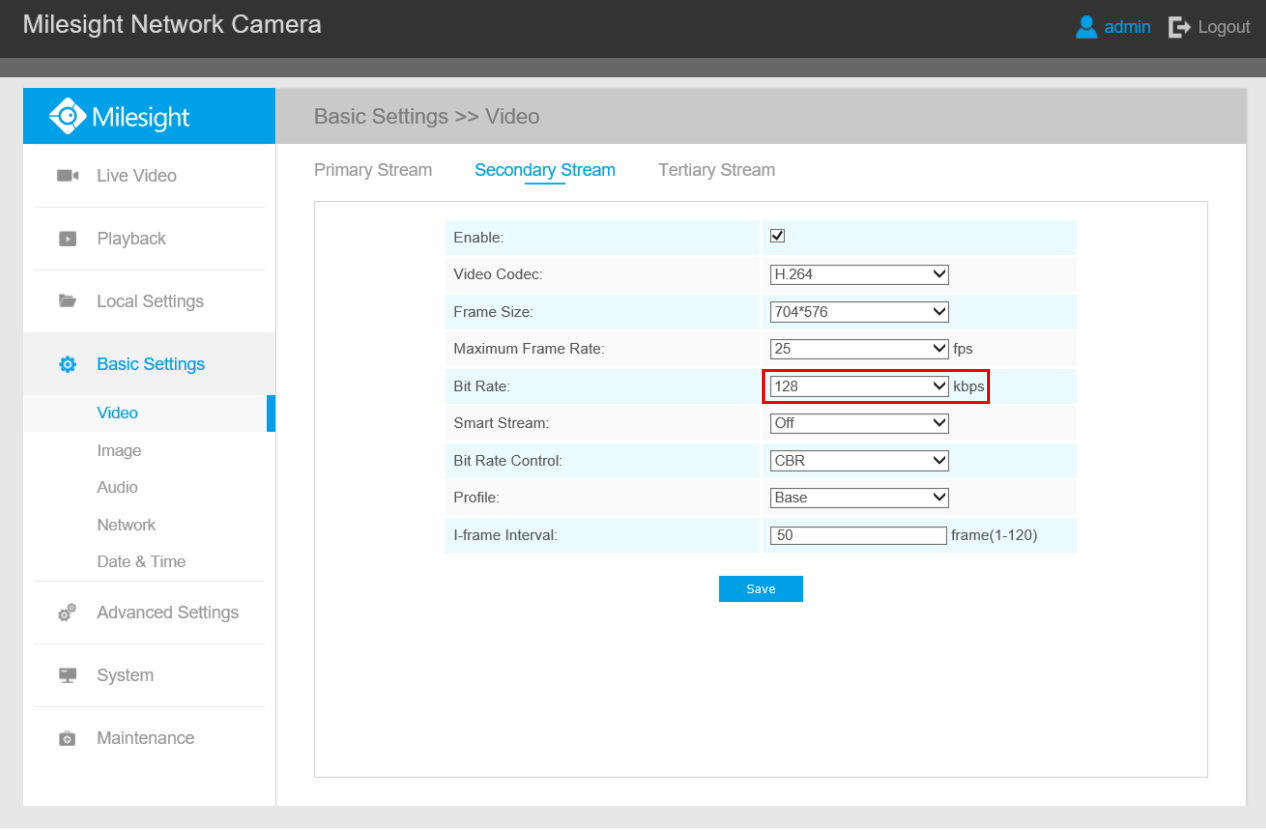
Step2: Click the “Advanced Settings”→“ROI”, select the area 1, draw the area that you are interested in, then click the “Set”. Return to the interface of video viewing, you will see that the image definition of ROI area and without-ROI area is different, as shown in Figure2.
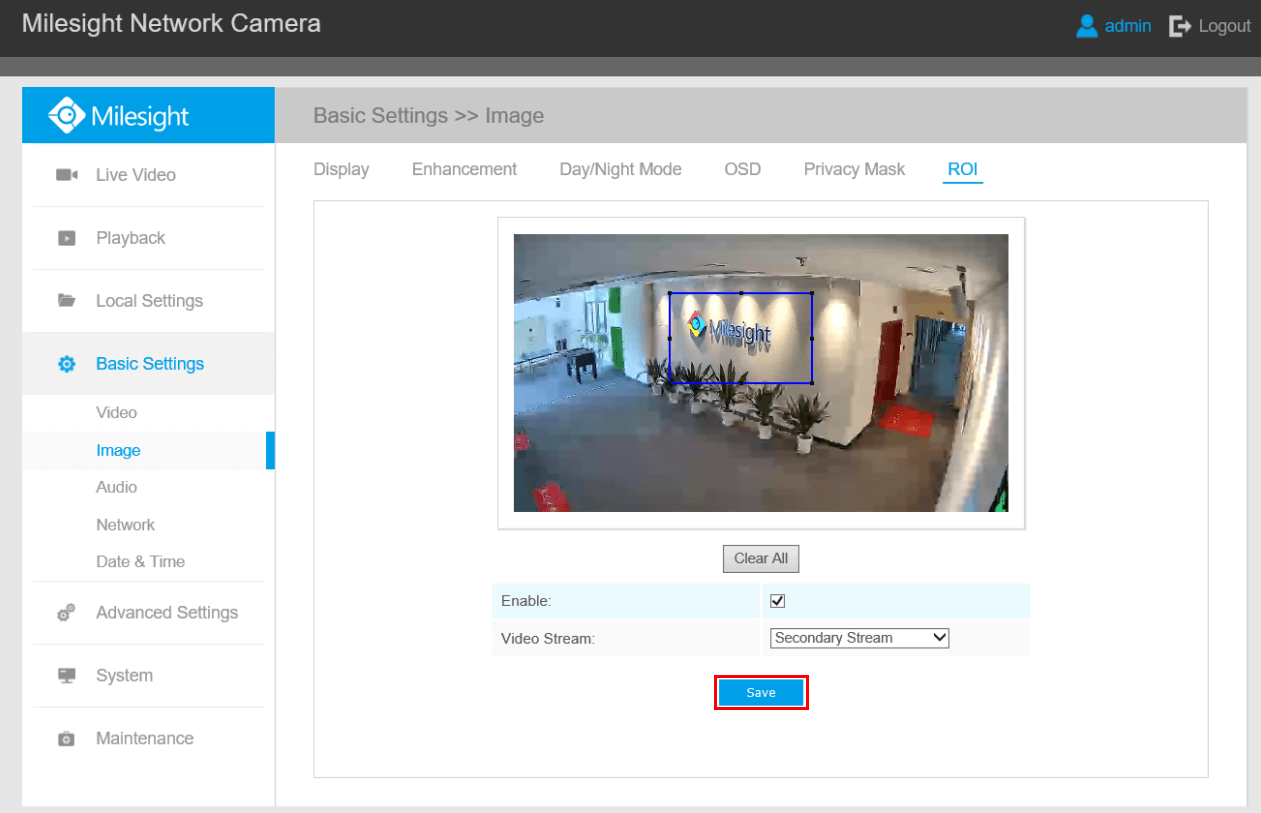
Step3: Return to the interface of video viewing, you will see that the image definition of ROI area and without-ROI area is different, as shown in Figure3.
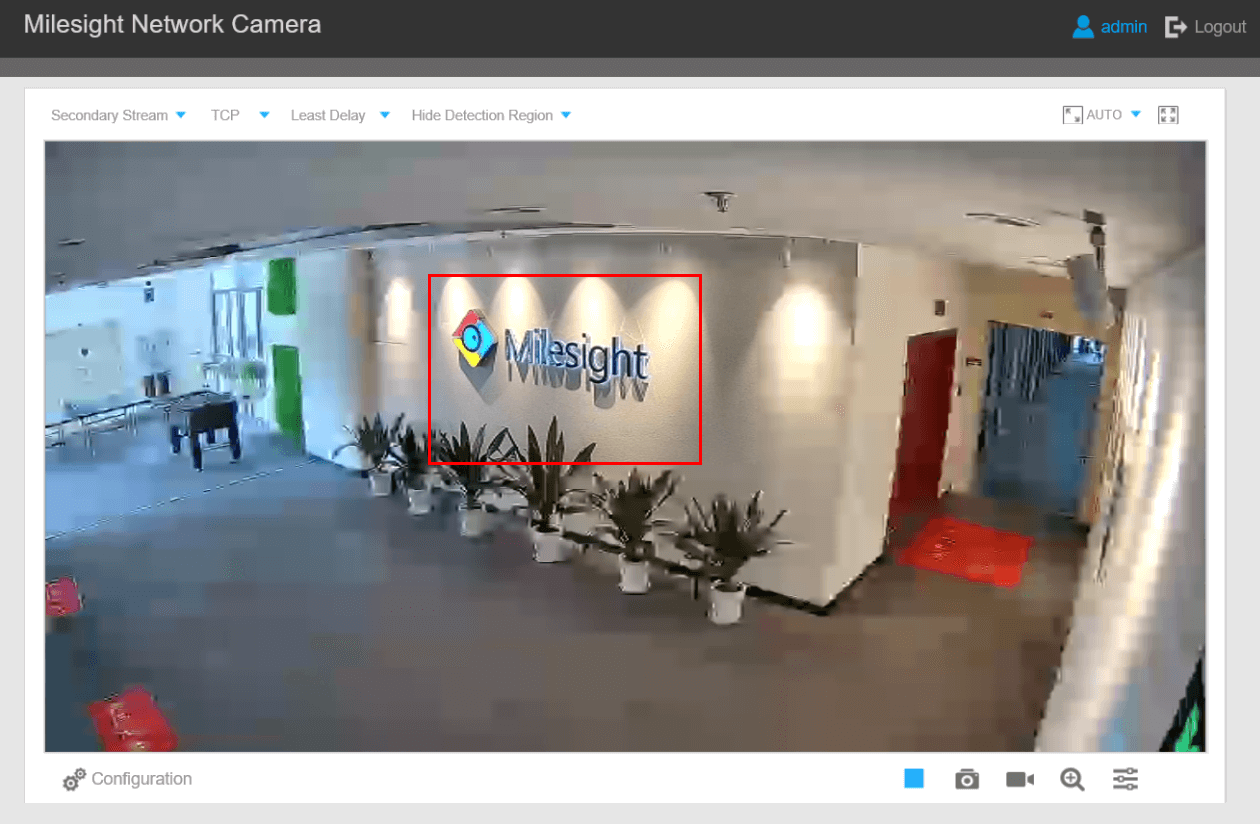
You can set the maximum 3 pieces of ROI areas and the setting methods are the same as the above steps. After setting ROI, you can return to video viewing to look into the effect, you will find that there is obvious difference on definition existing between ROI region and without-ROI region.




