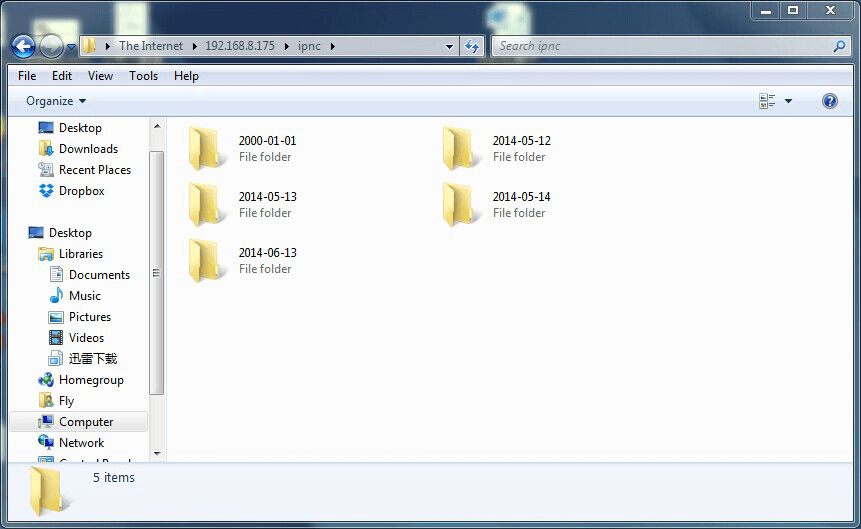Milesight-Troubleshooting-FTP
Milesight-Troubleshooting-FTP.pdf1. What is FTP
The File Transfer Protocol (FTP) is a standard network protocol used for transfer computer files from one host to another host over a TCP-based network, such as the Internet. FTP is built on a client-server architecture and uses separate control and data connections between the client and the server.
2. How to Use FTP on Milesight Camera
In order to use the FTP on the camera, we need to use the FTP server. (FTP server provides services based on FTP protocol. When it is running, users can connect to the server to download files, also can upload files to the FTP server.)
The following takes Serv-U software for example.
Step1: Download and install the Serv-U software.
Step2: Start the Serv-U software.
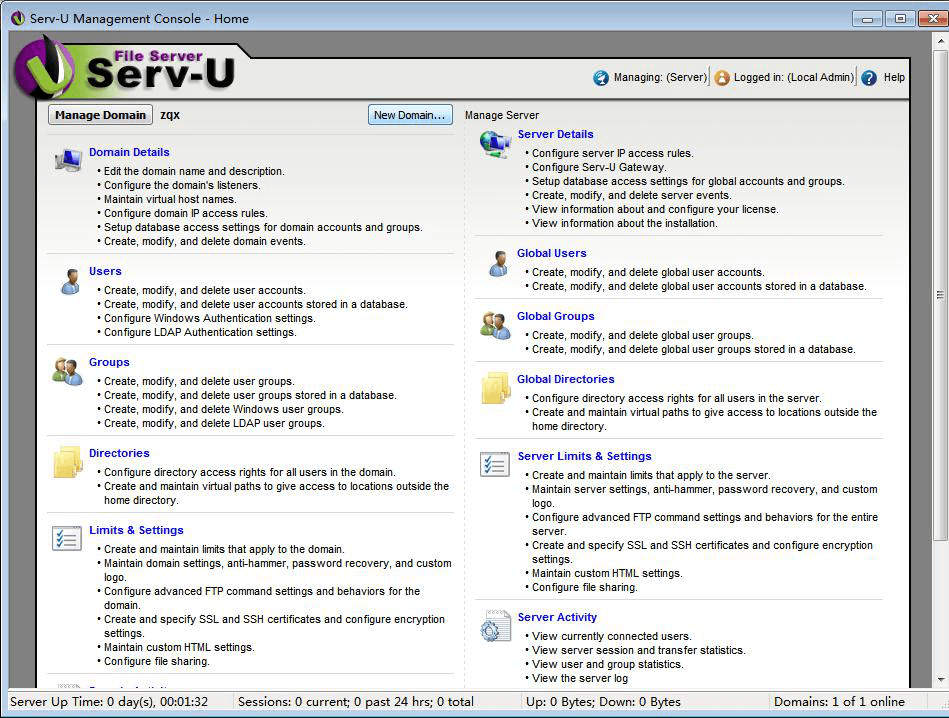
Step3: Click “Domain Details”, input “Name” and “Domain Home Directory”.
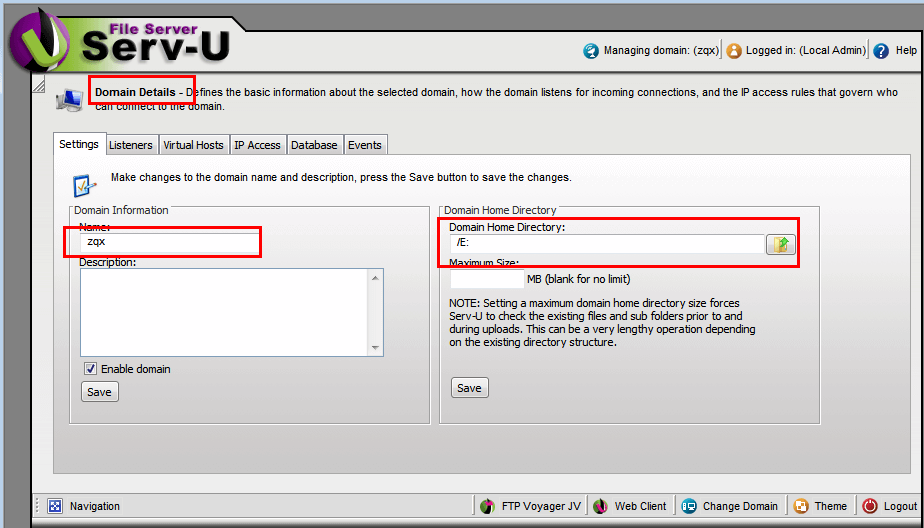
Step4: Back to the home page, click on the “Users” to create the user information.
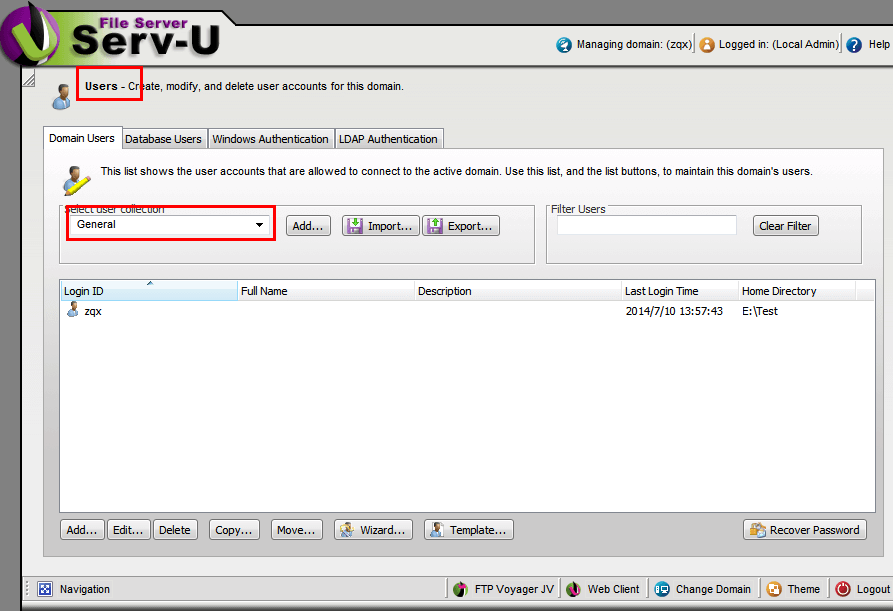
Step5: Click the “Wizard” to create a user, set the user name (figure 4).
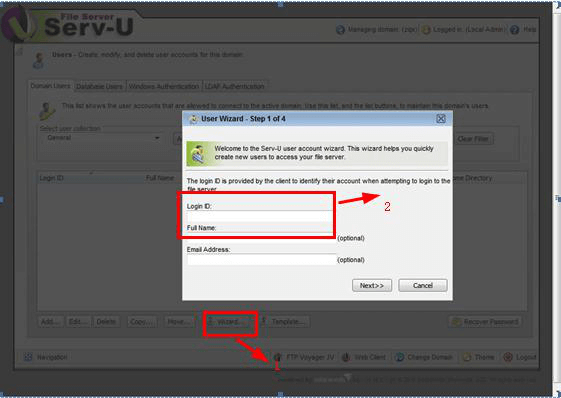
Step6: Set password.
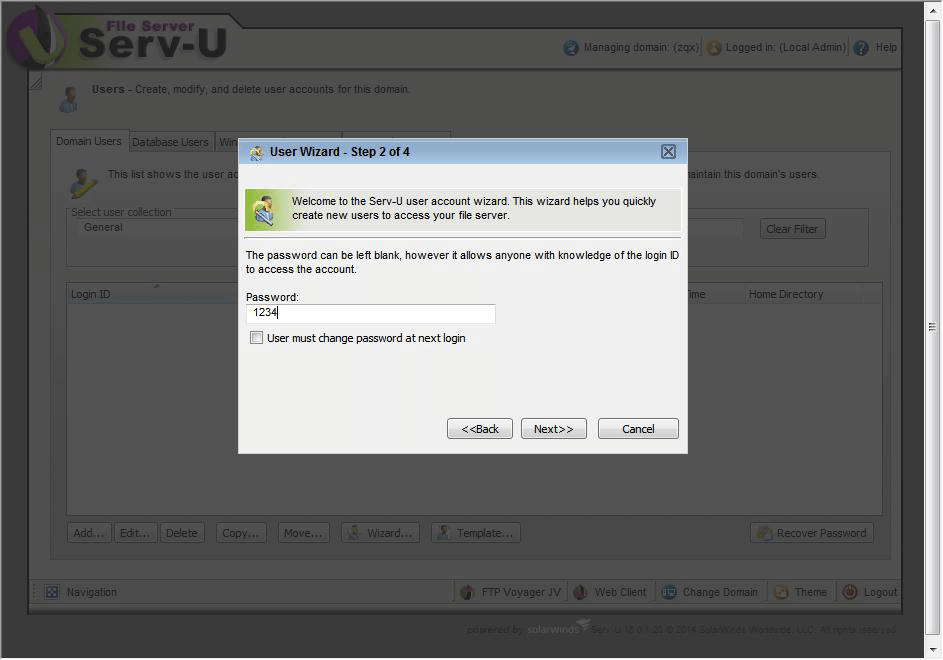
Step7: Select the root directory: E:\Test, click “Lock to the root directory”.
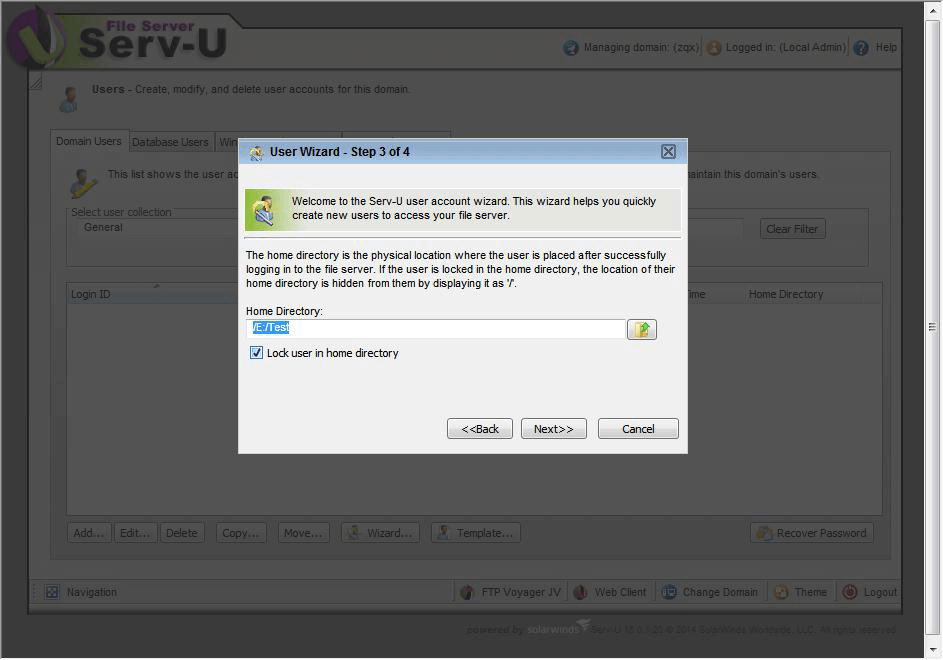
Step8: Click “Next”, choose “Full Access” and click “Finish”.You can follow the same steps to create different users.
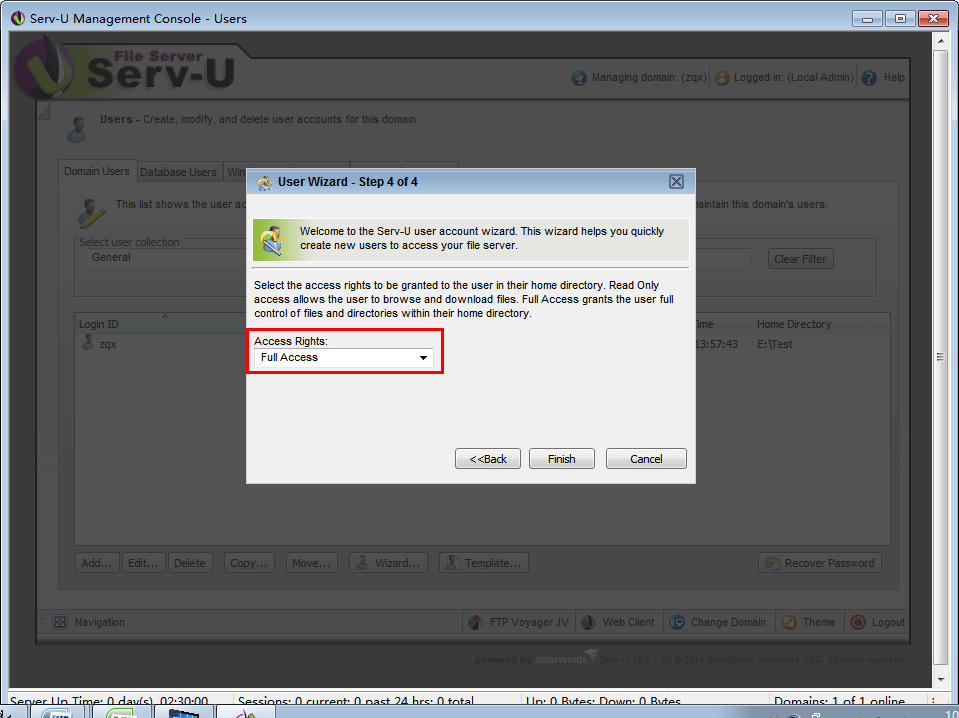
Step9: Back to home page, set “Directory Access Rules”.
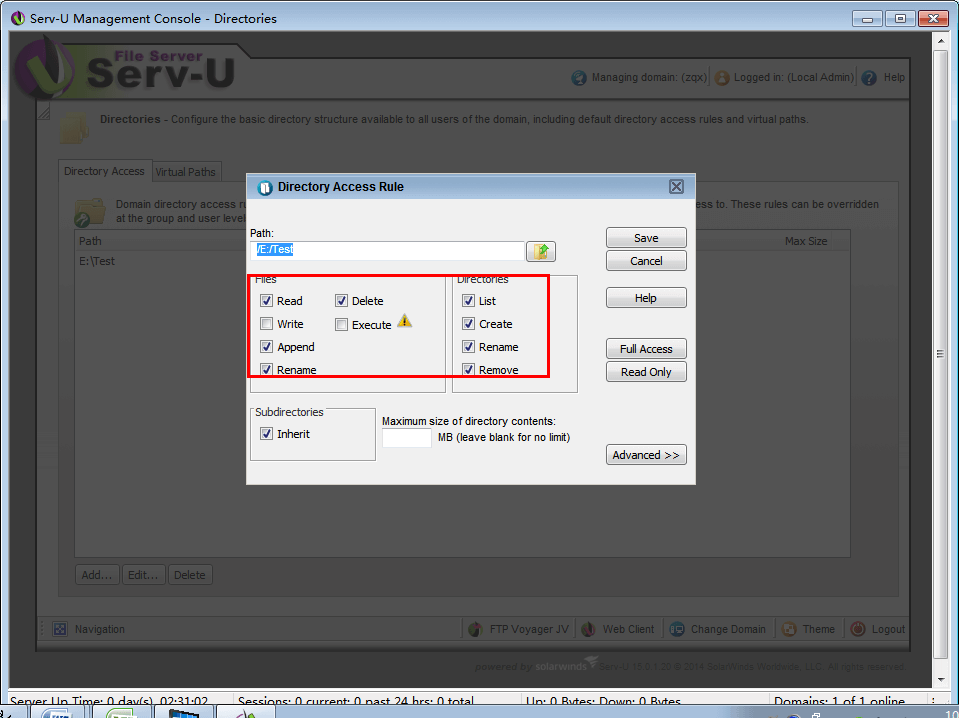
Step10: Log in camera web site, enter the FTP information.
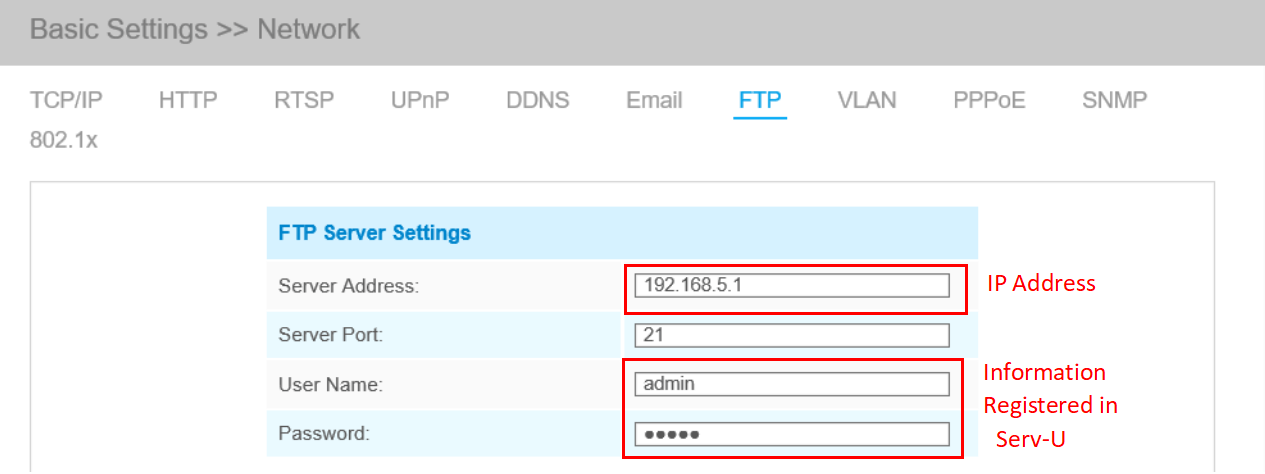
Step11: You can customize Multilevel Folder in FTP Storage Settings interface.
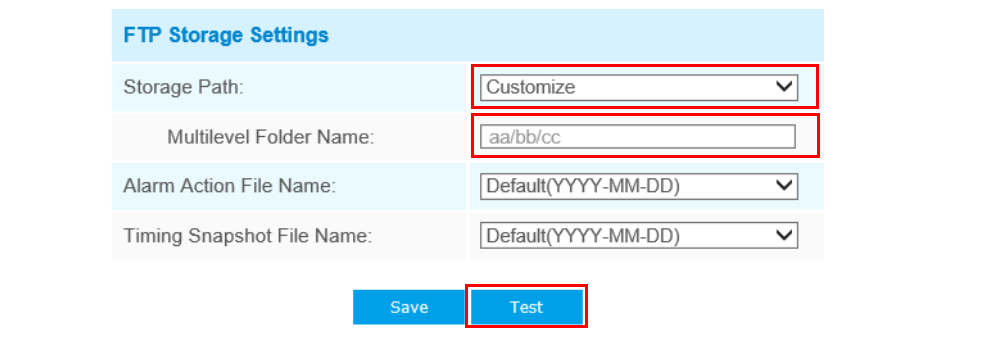
Step12: Click “Test”, you can see the text file in :E:\Test\2018-07-26.
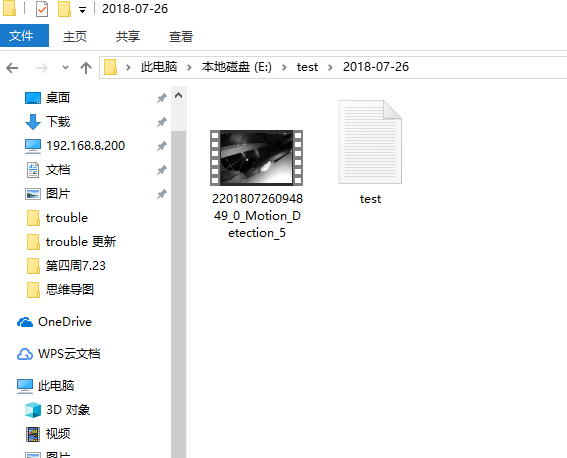
At this point, it means that FTP server has been built successfully.
3. FTP Application in Alarm
In order to guarantee that video recording files can be uploaded to the FTP serer when the alarm is triggered, we need to make sure that the FTP server settings are correct.
Step1: Log in web side: “Advanced Settings”→“Alarm”→““Alarm Action”, check “Upload Via FTP”. Choose a different file format for videos or photos to be uploaded.
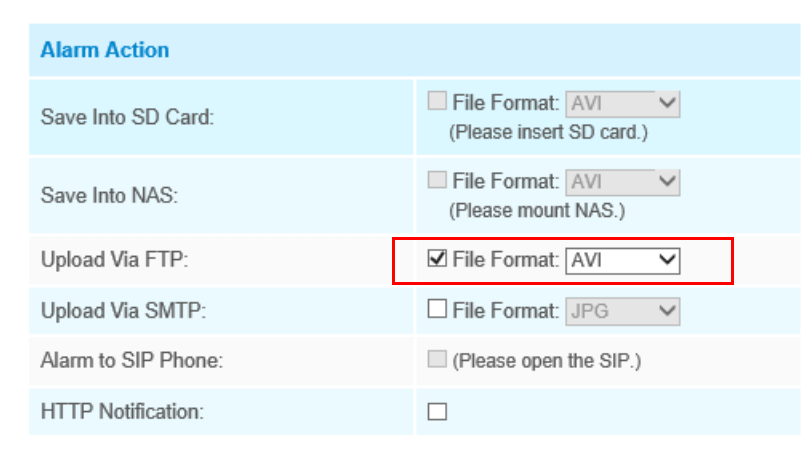
Step2: Set alarm. After the alarm has been triggered, you can see video files in route: E:\Test\2018\07
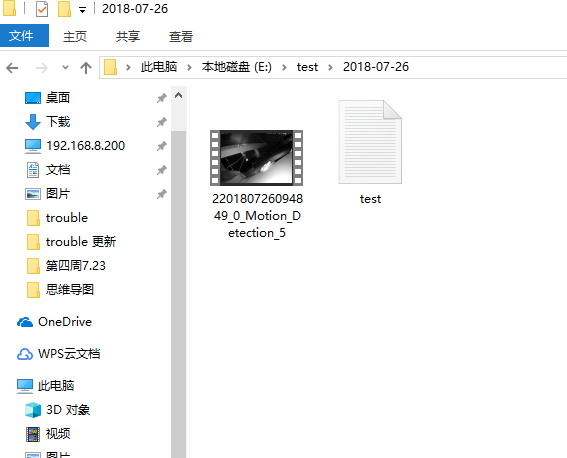
4. Access FTP
Enter the ftp://192.168.8.175, than fill in the user name and password.
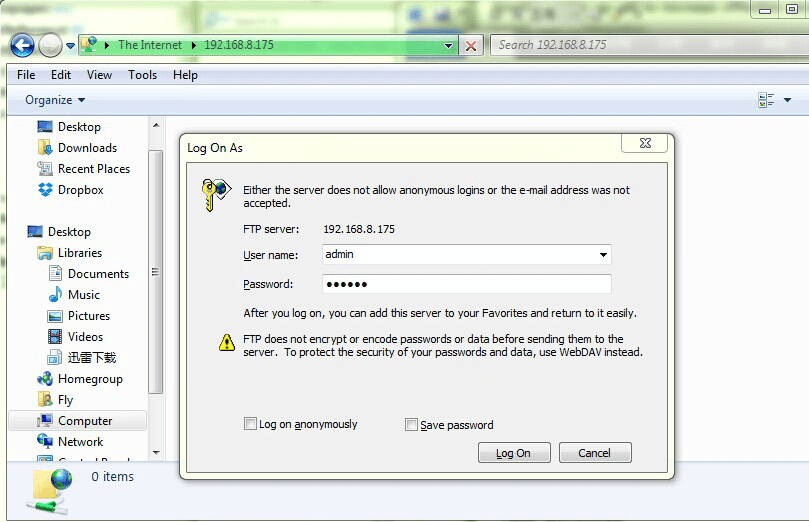
All the files will be listed according to the different dates when they were recorded: